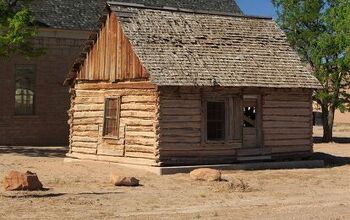How To Make A Ceiling Fan Spin Faster (Quickly & Easily!)

Ceiling fans come in handy no matter what season it is, but only when they spin properly. A slow spinning ceiling fan is great for some situations, but not if it is stuck like that. With that said, how do you make your ceiling fan spin faster if it simply won’t speed up?
You can add lubrication to your ceiling fan or the bearings alone to speed it up. Otherwise, you may need to replace the capacitor to increase your spinning speed. You may need to reprogram or replace your speed controller because it won’t increase the spinning speed if it’s incompatible.
The bearings may be worn out as well, and you need to replace them to correct the spinning speed. Each of these fixes is easier than they sound, but they require some troubleshooting. Follow along as we explore your options when it comes to speeding up your ceiling fan.
Do You Need Handyman Services?
Get free, zero-commitment quotes from pro contractors near you.

Why Is My Ceiling Fan Spinning Slow?
Your ceiling fan could be spinning slowly due to a lack of lubrication, or a bad capacitor. Sometimes, the bearings and bushings may be worn out or corroded leading to a slow spinning speed as well. Otherwise, your speed controller may be disconnected or incompatible with your ceiling fan.
It’s important to diagnose the problem before you take apart your ceiling fan to fix it. Let’s take a look at what is causing your ceiling fan to spin slowly, and what you can do to fix the problem.
Possible Causes
Lubrication
Does your ceiling fan squeak even when it spins at low speeds? If it does, then there are one or more parts of the fan that aren’t properly lubricated. The lack of lubrication causes unpleasant squeaking sounds, but it also affects spinning speed.
Some ceiling fans, particularly in older homes, have oil reservoirs that steadily disperse lubricant. This lubricant coats the bearings to minimize noise and damage and maximize spinning speed. When the ceiling fan runs out of oil, the bearings will go unlubricated, and it will slow down the fan significantly.
Solution
Prepare yourself to get messy with this solution as it involves oil. Gather a step ladder and a sheet of some sort to protect your flooring. Set a sheet down on the ground underneath the ceiling fan, then place a step ladder on top of it.
Get up on the ladder and look for a hole in the fan that is marked for adding oil. You can use all-purpose machine oil or oil that is specified for use in ceiling fans. Start slow and add a small amount of oil to the fan as it is hard to tell how much is in there.
Run the fan for a few minutes to see if the new lubrication made a difference. If not, add more oil to the ceiling fan and run it again to see if it spins faster. Your ceiling fan should run more quietly and boast a faster spinning feed.
Incompatibility
Did you purchase your speed control separately from your ceiling fan itself? If so, the ceiling fan may not be compatible with your new speed control, and you need a new controller. Make sure that your speed controller is compatible with the ceiling fan, and if not, you may need to replace it.
This can be the problem whether you purchased the controller and ceiling fan separately, or not. Sometimes, the speed controller itself may be compatible with the ceiling fan, but there was a programming error.
Solution
Otherwise, you can try to program your speed controller to your ceiling fan if possible. Your ceiling fan may work at some speeds and not others, or simply may not work at all. The only way around this is to repair, replace, or reconnect and program your speed controller for your ceiling fan.
Is your ceiling fan speed controller a solid-state unit? If so, check to see if your ceiling fan is compatible with solid-state speed controllers. Those are only ideal if your ceiling fan itself is solid-state, and if not, the controller won’t affect the spinning speed.
Bring in a professional to install a speed controller that is compatible with your ceiling fan. You will need a wall-mounted solid-state controller if it is a solid-state ceiling fan. Otherwise, you can program a remote to your ceiling fan if not for a more convenient experience.
Bad Capacitator
You can’t fix a capacitator, so it is always a letdown when they go bad. The capacitator can cause your ceiling fan to move slowly, or not move at all when it goes bad. This is the worst-case scenario because it means that you have to buy and replace it with a new capacitator.
Capacitors cause the ceiling fan to start, and they can also control the spinning speed. Some ceiling fans use a single capacitor, and others use parallel capacitors. They can go bad over time due to overuse or wear and tear, and you need to replace them if that is the case.
Solution
Some capacitors only affect how you change the speed, but other fans have capacitors that let the unit run. Either way, you must shut off your power from the breaker so that you can safely work with the defective capacitator. You will find a cap in the center of your ceiling fan that holds the capacitator beneath it.
Unscrew the cap and expose the capacitator so that you can remove it. Capacitors come in cylinder and cube shapes and they are easy to spot even if you are inexperienced. Check the label on the capacitator to find out what kind of specifications you need for your replacement.
Obtain a new capacitator that meets the requirements so that you can replace it with a functional unit. Unscrew the terminal with a screwdriver and carefully remove the wire nuts to safely disconnect the capacitator. Simply pop the new capacitator in place, screw in the terminal, and reattach the wire nuts.
NOTE: Turn on the power at the breaker when you are done so that you can check to see if it works. Only replace your capacitator as a last resort if you are sure that is the problem. It’s best to check for other problems, such as the speed controller or bearings before you replace the capacitator.
Bearings/Bushings
Your bearings and or bushings may be bad, and that can cause your ceiling fan to spin slowly. Your ceiling fan makes a loud squeak when the bushings or bearings are worn out, and it’s hard to mistake. Ceiling fans use either sleeve bearings, hydrodynamic bearings, double ball bearings, or fluid dynamic bearing.
Make sure that you know which bearings your fans use before you go about replacing them. You’ll also enjoy a much quieter experience with a ceiling fan that doesn’t squeak each time that it spins. Check to make sure that the bearings are lubricated before you replace them, as that may be all that they need.
Solution
You can replace your bearings or bushings as easily as you’d replace a screw, and it can help make the ceiling fan move faster. Get up on a step ladder and remove the center plastic housing to expose the bearings. Remove the six mounting screws in the iron cage underneath the plastic housing and leave the screws for the blades in place.
Use a screwdriver to remove the wiring and capacitor from the terminal block that is now exposed. You will find a supporting rod adjacent to the terminal block, and you need to remove the mounting bolt from it. Remove the backplate and safety cord with pliers so that you can expose the bearings.
Spray lubricant on the bearings and let them sit for a few minutes so that they will come out easily. After a few minutes, remove the bearings with a chisel. Put in the new bearings, apply pressure to keep them in place, and reattach all of the housing and screws.
NOTE: Consider adding lubricant to the fan as mentioned in a previous solution before removing bearings. Sometimes, lubricant is all that bearings need to make your fan spin quickly and quietly. Replacing bearings can be as tricky as removing a ceiling fan entirely, so proceed with caution.
Do You Need Handyman Services?
Get free, zero-commitment quotes from pro contractors near you.

What Did We Learn?
You may have to replace your capacitor entirely if it has gone bad to increase your spinning speed. This requires that you remove the housing, terminal, and capacitor before you install a new one. A new capacitor will increase the speed and cut down on some of the noise when it spins.
Otherwise, you may need to reprogram or replace your speed controller if it is incompatible with your ceiling fan. Apply lubricant to the center of the ceiling fan or just the bearings to increase the spinning speed. You may need to replace the bearings entirely to speed up your ceiling fan if lubricant doesn’t help.
Always try the bearings and lubricant before taking apart your ceiling fan’s housing. Each of these fixes can speed up your ceiling fan, and make it run more smoothly.
Related Guides

Nick Durante is a professional writer with a primary focus on home improvement. When he is not writing about home improvement or taking on projects around the house, he likes to read and create art. He is always looking towards the newest trends in home improvement.
More by Nick Durante