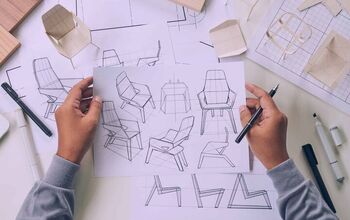How To Connect A Soundbar To A TV Without HDMI (Do This!)

You finally decided to add a soundbar to your TV. You searched, shopped, and mulled all the possibilities and finally made the decision. You rush home, unpackage the soundbar, only to discover that your TV doesn’t have HDMI. How do you connect a soundbar to a TV without an HDMI input?
If your TV is without an HDMI input, all is not lost. You have other options that include
- Use the RCA connections on your TV
- Use the auxiliary audio input jack
- Make use of the digital audio input on the TV
- Find a converter to make the connection
- Go wireless and use a Bluetooth connection
HDMI is the optimal choice. However, your TV may not have an HDMI input or may only have one. If you use one of the popular internet services such as Amazon’s Fire TV or ROKU, your HDMI port is already in use. Most TV soundbars have other output options that allow you to make the connection easily and quickly.
Do You Need a Home Theather System Installed?
Get free, zero-commitment quotes from pro contractors near you.

Old School Connectivity
Most televisions still have standard RCA audio and video inputs. You can identify these RCA inputs by their characteristic barrel shape and the red, white, and yellow markings. The red and white cables carry the audio signals. The yellow jack carries the video signal.
To connect your soundbar, you only need to connect the red and white cables. There are some things to consider when connecting your soundbar to your TV through the RCA jacks.
Short is Better
Keep the RCA cable runs as short as possible. The longer the cable run, the more signal degradation that will occur. You want to avoid as much signal interference as possible. The sound quality that you get through the RCA audio jacks is the least desirable on your TV
Buy the Best RCA Cables Possible.
Another key to getting the best signal possible for your soundbar is to buy the best cables you can afford. Top of the line RCA audio cables will have gold plated connectors and heavy gauge stranded copper wire to ensure the best signal delivery possible.
Adjust the Sound Settings on Your TV
Consult the owner’s manual for your TV for suggestions or recommendations about settings to enhance the sound when using the RCA jacks.. the instructions that came with your soundbar may also offer some insight into adjusting the sound settings on your TV.
If all else fails, start your favorite movie, and adjust your TV’s sound settings while listening. Find the combination of settings that gives you the best sound possible. Then sit back and enjoy the rest of the movie.
The Auxiliary Connection – What Is That Anyway?
Almost every TV has a small 1/8” or 3.5mm auxiliary audio output. Many people wonder what the auxiliary audio output does. The auxiliary output is a headphone jack and outputs the sound signal in a format that works with most headphones.
How Do I Use the Auxiliary Jack?
To use the auxiliary output on your TV to deliver sound to your soundbar, you will need a cable with a male stereo connector on each end. Your soundbar should have a corresponding auxiliary input jack. Use the cable to connect your soundbar and your TV.
Getting the Best Sound Through the Auxiliary Jack
Some TV sets alter the sound signals to the auxiliary port anticipating that users will plug headphones into this jack. The volume may be significantly lower, and some of the sound frequencies altered to enhance the headphones’ sound. You can adjust the signals to the auxiliary jack on the TV using the audio settings in most cases.
Don’t Expect Theater Quality Sound at the Auxiliary Jack
If you use the auxiliary jack to connect your soundbar, don’t expect the highest quality of sound. In most instances, using the auxiliary jack to connect your soundbar is the worst connection you can make. The signals your TV sends to the auxiliary jack are the lowest quality available on your TV.
The Other Mystery Jack on Your TV – Digital or Optical Audio
Most people are not aware that this jack is even available on their TV. If so, very few understand how to use the optical or digital interface with other sound devices. One downside to using the digital or optical output is that your soundbar must also include an input for this option.
Getting Connected with the Digital or Optical Port
If both the soundbar and your TV include a digital or optical audio port, your next challenge is to find a cable. These cables are easily available on the internet, but most audio or electronics stores don’t routinely stock them.
The Advantage of Optical or Digital Audio
Many sound enthusiasts prefer connecting their soundbar through the optical or digital port for several reasons.
- Optical or digital audio ports tend to deliver the highest quality sound signal available.
- The digital and optical cables are almost totally interference-free.
Remember to Make the Audio Selections as Well as Connecting the Cable
There is a possibility that you must make changes to the audio settings to use the optical or digital connection. Check the user’s manual for both the TV and the soundbar for the best advice on connecting through the optical or digital port.
Converters – Changing Things to Make Them Work
Depending on your TV and your soundbar, you may not have a compatible connection available. In this case, a cable converter may be your only option. You will soon find that there are converters for almost any combination of connection you can imagine.
What Converter do You Need?
The converter you need will depend on what connections are available on your soundbar and your TV. In our case here, your TV doesn’t have an HDMI port. You want to connect the HDMI input from the soundbar through the RCA audio outputs in the TV. You need an HDMI to RCA converter.
How Does a Cable Converter Work?
Inside the converter, the appropriate crossover connections bridge the two cable types. In some cases, small bits of electronics make changes to the signals based on the different types of connections. What matters is that you can now connect your TV to your soundbar seamlessly.
Make it Wireless – The Bluetooth Advantage
If your TV is Bluetooth capable, the answer to your problem may already be available without purchasing any more cables. This solution does require your soundbar also to be Bluetooth capable.
Follow the directions in your TV user manual to enable the Bluetooth feature. You may also need to enable the Bluetooth feature on your soundbar. Follow the user’s manual’s directions to pair your soundbar with your TV and everything should start sounding better.
But My TV Doesn’t Have Bluetooth
Don’t despair. You can purchase a Bluetooth adapter that plugs into one of the audio output ports on your TV to give you Bluetooth connectivity. This port will most often be the auxiliary audio output jack, which you probably aren’t using anyway.
Bluetooth adapters are relatively cheap and easily found at most electronic stores and on the internet. Most Bluetooth adapters that will work with your TV will need a power source.
Why Bluetooth and Not Another Option?
Cable! Or the lack of them in the case of Bluetooth. If your TV and sound system is like mine, the back is a jumble of internet cables, audio cables, power cables, video cables, and satellite connections. Going wireless with Bluetooth eliminates at least one of these cables.
Bluetooth’s quality of sound can be almost as good as digital or optical connections and is certainly at least as good as HDMI. If you want to listen without disturbing the rest of the house, pair your Bluetooth headphones to the TV.
Do You Need a Home Theather System Installed?
Get free, zero-commitment quotes from pro contractors near you.

Think Outside the Box
If you find that your TV doesn’t have HDMI or there is no available HDMI connection, all is not lost. Most soundbar and TV manufacturers offer other solutions to the connectivity problem. If you take the time to study the options and do a little creative thinking, the solution is probably already at hand.
We hope this article has helped you solve the connection problem when your TV doesn’t have an HDMI connection. Now, pop some popcorn, start your favorite movie, and enjoy your new soundbar.

Dennis is a retired firefighter with an extensive background in construction, home improvement, and remodeling. He worked in the trades part-time while serving as an active firefighter. On his retirement, he started a remodeling and home repair business, which he ran for several years.
More by Dennis Howard




















![Cost To Drill A Well [Pricing Per Foot & Cost By State]](https://cdn-fastly.upgradedhome.com/media/2023/07/31/9074980/cost-to-drill-a-well-pricing-per-foot-cost-by-state.jpg?size=350x220)