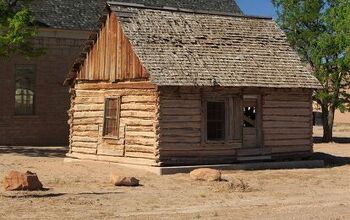Honeywell Thermostat Screen Not Responding? (We Have a Fix!)

Honeywell is one of the top names for thermostats and smart home equipment. As one of the top smart thermostat companies in the world, you should expect your thermostat screen to be reliable. When your screen stops responding, it’s a major blow. What can you do when your smart thermostat’s screen is not responding?
An unresponsive Honeywell thermostat screen is most commonly caused by a loose wire on the back, a battery that’s on its last legs, or a tripped breaker. However, it can also be caused by a thermostat that’s on its last legs.
Seeing your thermostat suddenly fail to do anything can be a bit of a nightmare. This is especially true if you are one of those people who are all about temperature and humidity control.
Do You Need Your Thermostat Repaired or Reprogrammed?
Get free, zero-commitment quotes from pro contractors near you.

Can You Still Use Your Thermostat If The Screen Isn’t Responding?
I mean, not really. Your Honeywell thermostat gets its commands through the screen. Without a responsive screen, you can’t change the temperature in your home or even see what’s going on. Your HVAC system might still run and potentially even self-regulate, but it’s not a good look.
Why Isn’t My Honeywell Thermostat Screen Responding To Commands?
Though this may be a major downer for your home, there’s good news on the horizon. It’s usually an easy fix that has to deal with the electricity that runs through your HVAC system.
A Loose Wire Near The Thermostat
The most common issue that you have with these thermostats isn’t really the thermostat itself, but rather, the loose wiring. Check behind the thermostat and around the thermostat’s battery area. Do you see any loose, frayed wires? If so, patching them up is a quick way to make your thermostat come back to life.
Bad Batteries
Most people tend to forget that thermostats tend to have batteries that power them, too. It’s not just a wiring issue. A typical Honeywell thermostat will need new batteries once every year. Most of the time, your thermostat will give you a heads up when you are getting close to that time of year.
If you notice that your thermostat has a “Battery Low” light on, or issues out a short signal once in a while that says you have low battery juice, listen to it. You have 60 days to replace the battery before your thermostat is completely dead. If you ignored it past that…Well, ta da. Your thermostat is currently off and needs batteries to turn on.
A Tripped Breaker
Another common reason why your thermostat’s screen might not be reacting deals with your breaker. Take a look around your room. Are there other items that aren’t lit up? If so, then you may have tripped a breaker. This means that the electricity is cut off to your thermostat, which in turn, makes it unresponsive.
There’s a really easy way to fix this. Go to your breaker box and see if the breaker tripped. If it did, switch the breaker to the “ON” position and the issue should be fixed.
Note: If your breaker keeps tripping, this could be a sign of more serious problems in your electrical grid. We suggest calling a technician for a diagnostic if you feel this could be an issue. It could potentially save your life.
A Dying Thermostat
Thermostats are great, but they don’t last forever. Yes, even Honeywell thermostats can die after a certain point of their use. A thermostat that’s on its last legs will often start glitching out. It may show temperatures that aren’t the same as your room, or it may start causing your HVAC system to rapid cycle. In rare cases, the screen stops responding.
If you have an older thermostat, you should consider replacing the unit. This is especially true if you’re looking at more than 10 years with that unit, since most units start to expire by that point.
Bad Interior Wiring
Believe it or not, there is a chance that the thermostat itself is not the issue. However, you better hope that this is not the reason for your unresponsive thermostat screen. If your house is old, there is a fair chance that you may have a problem with corroded or frayed interior electrical wiring—also known as the wiring in your walls.
When this happens, water got in your wiring or rats chewed through it. Your wire no longer effectively can carry electricity to the thermostat and now you have a nonfunctional unit. When this happens, it’s not just bad for your HVAC system. It’s also a potential fire hazard, since frayed wiring can catch fire.
This is something that will be pretty pricey, but you need to fix your wiring. Otherwise, it could be more than just a bad Honeywell thermostat that you need to worry about.
How Much Does Fixing An Unresponsive Thermostat Cost?
I wish I could give you a better answer, but it all depends on what caused your thermostat to fail in the first place. A faulty wire that just squiggled loose from your thermostat might not cost anything to fix. The same can be said about a breaker that’s been switched.
If you suspect that your battery went dead, that’s not a big deal. You might even have a spare battery lying around somewhere. Replacing your thermostat’s batteries will cost $12, max, if you get a large battery pack.
Replacing a Honeywell thermostat can range from $20 to $160, depending on the model you have. That’s suggesting a DIY approach, of course. If you hire an HVAC tech to install it, there may be an additional fee.
If you have a bad wiring setup inside your wall, then your wallet may hurt a lot more than you expect. Depending on the reason for the wiring, you could spend anywhere from $500 to upwards of $20,000 to ensure that your home has a safe grid.
What Should You Do If You Can’t Troubleshoot Your Honeywell Thermostat?
Obviously, knowing why your thermostat is not responsive is kind of a big deal. However, it’s not always easy for people to figure out what the issue is. Sometimes, it’s hard to see the wiring and replacing the battery doesn’t do much. Here’s what you can do if you are running out of ideas.
- Call the Honeywell Customer Service line. Believe it or not, Honeywell has a pretty good tech service line that can help you troubleshoot things further. If you both agree it’s done, you can choose to replace it from there, knowing that it probably is the issue of the thermostat.
- Consider calling Honeywell’s Warranty department. You should only really try doing this if your unit is still under warranty. Otherwise, you’re just going to be rerouted to Customer Service and that’ll be that. If you’re under warranty, then you may actually get a new device out of it.
- If you are concerned about the state of your electrical wiring, call an electrician first. This is especially true if you have fully ascertained that your Honeywell shouldn’t be broken. A major electrical problem can be behind your malfunctioning thermostat. Should that be the case, you may end up putting yourself in serious danger.
- Consider calling an HVAC specialist if you aren’t sure whether it’s the thermostat or the wiring. They can usually do a diagnostic that involves looking at your whole system. From there, they can fix most of the issues that you could be having with your HVAC. We suggest this if you have been noticing a number of issues arising from your home’s climate control system.
Do You Need Your Thermostat Repaired or Reprogrammed?
Get free, zero-commitment quotes from pro contractors near you.

Related Questions
How long should a Honeywell thermostat last?
A Honeywell thermostat should not be something you need to update every year or so. Rather, they’re made to last. You should expect them to be a part of your home’s HVAC system for at least 10 years. In fact, it’s not uncommon for them to last as long as 15 years, though you might want a new one before that.
How can I tell if my thermostat needs to have its batteries changed?
If you own a Honeywell thermostat, then you will be happy to know that your digital thermostat probably has a warning built in. Most thermostats will have a “LOW BATTERY” or “CHANGE BATTERY SOON” light or alert that flashes on the screen when it’s time to change the battery.Most models also have a gentle audio alert or alarm they make when batteries need to be switched out. Either way, you will definitely know. When you get an alarm, you have 60 days to change the batteries.
Why is my “Low Battery” alert still going after I changed the batteries in my thermostat?
This is a common issue many people have. When you get a new battery set for your thermostat, you have to reset your thermostat. Each thermostat has its own method for doing this, but usually, it means that you have to turn it on and off again. You can usually refer to your owner’s manual or your thermostat maker’s tech support line to find out how to do this for yourself.

Ossiana Tepfenhart is an expert writer, focusing on interior design and general home tips. Writing is her life, and it's what she does best. Her interests include art and real estate investments.
More by Ossiana Tepfenhart