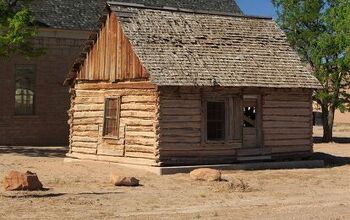DS Light Blinking On ARRIS Modem? (Possible Causes & Fixes)

Not another error sign… When the DS light on your Arris modem starts to blink, what’s to blame, and how can you fix it ASAP?
If the DS light on your Arris modem is blinking, it’s a sign of poor or nonexistent internet connectivity. Reasons for this include a service outage, outdated firmware, a broken modem, or other device interruptions. Always try power cycling your Arris modem before performing any other troubleshooting steps.
Continue reading to learn about the purpose of a DS light, why it’s blinking on your Arris modem, and effective solutions for the quickest fix!
Need Wiring Installation or Repair Services?
Get free, zero-commitment quotes from pro contractors near you.

What Is the DS Light on an ARRIS Modem?
The DS light on an Arris modem refers to the “Downstream Signal.”
Downstream (or download speed) data is the information coming into the Arris modem from the Internet. This is the data that your computer obtains from your ISP (i.e., as a result of listening to music or streaming apps).
Your Arris modem’s download speed affects how much data your computer can receive from the Internet at full speed.
Why Is the DS Light Blinking on My ARRIS Modem?
Essentially, the reason the DS light is blinking on your Arris modem is that there’s a weak internet connection or no connection at all. Your modem’s trying to tell you that it isn’t synced with a gateway.
Common causes resulting in the DS light blinking on your Arris modem are:
- Firmware is outdated
- Service outage
- Other device interference
- Modem is bad
- Power cable is loose or frayed
Cause #1: Firmware Is Outdated
You always want to make sure your firmware is the latest and greatest version of itself. This is because it protects you from any outside hackers, threats, or viruses.
When your Arris modem’s firmware is out of date, you risk contracting bugs or having to face other technical difficulties. This might explain why the DS light on your modem is blinking.
The firmware downloaded to your Arris modem is dependent on your internet service provider. When it comes to managing the latest versions, your ISP will push the most recent one and are the people to call when something goes wrong.
What Can You Do About This?
You should contact your service provider right away to find out whether a firmware update is available.
They can also confirm whether or not your device has received the most up-to-date version. Outdated software commonly causes the DS light to blink on your Arris modem.
What is firmware, and how does it work?
Internet service providers have the authority to restrict certain cable modem/gateway hardware and firmware versions from their network. They do this to safeguard everyone who is connected upstream.
The ISPs maintain DOCSIS Specifications that govern these types of firmware upgrades and security.
Before allowing them onto their networks, each provider thoroughly tests all electrical equipment and firmware. They also check each modem, wireless gateway, and firmware upgrade from the vendor (whether it is their own equipment or not).
This procedure is crucial for any cable device maker. When an ISP has tested and certified a new version of firmware, it will immediately upload it to your specific modem.
Cause #2: Service Outage
Before attempting to fix any other hardware issues, be sure you have a strong enough WiFi signal. Interestingly enough, the majority of our electronic connection problems (or blinking modem lights) can be traced back to weak WiFi.
To do this, place your modem on the ground floor, as far away from metal objects or other electronics as possible to ensure good signal reception. You may also use it on top of a non-conducting surface, such as wood or plastic.
Make sure your modem’s WiFi indicator is on. Also, see if you can connect another gadget (like your iPad) to your wireless home network. If you cannot, you’re likely experiencing a service outage in the area.
What Can You Do About This?
The first thing to do is call Arris customer service to see when you will be regaining service. Otherwise, if your service has been restored and the DS light is still blinking on your modem, it needs to be reset. Either use the device’s ‘Reset’ button or the Arris app to perform this process.
To reset your Arris modem using the ‘Reset’ button, follow these steps:
- Find the ‘Reset’ button on your modem (typically located on the back of the device).
- When you locate the button, press and hold it for 15 seconds or more.
This procedure takes about 3 minutes to complete.
To reset your Arris modem using the Arris app, follow these steps:
- Open the Arris app on your smartphone or tablet (visit Surfboard.com if you’re on a computer instead).
- Login to the account using your username and password.
- Find ‘Settings’ (go to ‘Manage Devices’ first if you’re using a computer).
- Look for a section called ‘Utilities’ or ‘Security’ (depending on which modem model you have).
- Click ‘Factory Reset’ to restore the device to factory or default settings.
It should take the Arris modem five minutes to reboot completely.
If you can establish a connection, but it’s weak, you should install an amplifier or WiFi extender. They both enhance your wireless signal and ensure there are no issues- thus preventing the DS light from blinking on your Arris modem.
If you’re still having difficulties with your wireless internet connection following the modem reset, consider replacing your router.
Cause #3: Other Device Interference
Believe it or not, additional devices in or near your home have the ability to significantly impact how well your Arris modem is able to establish a signal. This can cause the DS light to blink.
Technologies that create the most interruptions in your Arris modem’s connectivity are:
- Bluetooth
- Neighbor’s ISP
- Microwave
- Baby monitors
- Water
- Thick concrete or wood walls
What Can You Do About This?
To limit interference, you need to ensure that any technology that emits radiofrequency (RF) radiation is as far from your Arris modem as possible.
Examine the area where your modem resides for wireless or radio transmitting equipment; move it away from any of those things by at least 3 feet.
Cause #4: Modem Is Bad
Arris modems have a short life expectancy (5 years or so), which is on par with the industry standard. Therefore, it’s possible that your current one has reached the end of its time.
Before kicking your modem to the curb, there are a few things you can do.
What Can You Do About This?
If you’re sure the Arris modem itself is responsible for the blinking DS light, perform a basic reset by disconnecting and reconnecting the device from power. If that doesn’t help, contact your internet service provider to do a hard reset on their end.
Another possibility is that your modem isn’t being recognized by the Internet. Should that be the case, go back into your account and re-enter your login information.
Most service providers will replace your rented modem without charging you if yours is truly broken. If you bought your own router and it’s past the warranty period, you’re probably out of luck.
Cause #5: Power Cable Is Loose or Frayed
Worn cables are a symptom of trouble, much like worn hardware. If your cables are frayed, it’s time to replace them. You should always keep spare cables on hand in case something like this occurs.
As the years go on, minimal wear and tear are normal; however, you should periodically check your cables for severe damage, especially at the connection point.
When properly maintained, a cable should last for approximately 20 years.
What Can You Do About This?
Check all of your cables for signs of wear- power cords, ethernet cables, and other wires that connect hardware to hardware or to a power outlet. Also, make sure that each one is securely fastened to both the outlet and modem.
If you discover any indications of damage, definitely replace the affected cables. They’re inexpensive ($20 or less) for the value they provide and can be found online or at your local hardware store.
Related Questions
How do I update my ARRIS modem?
Updates are usually sent automatically to your Arris modem via your ISP, so you don’t have to do anything. However, if you purchased yours instead of renting, you may need to manually install new firmware versions.To do this:
- Go to Arris.com and click ‘Support.’
- Find the most updated firmware version and click ‘Download.’
Typically, US and DS lights are the same thing (most of the time listed as “US/DS” on your modem).
The US light is blinking on your Arris modem because there is a problem with the Internet connection. Physically reset your modem by unplugging it from power for 15 seconds and plugging it back in.
If you’re still having difficulties, contact your ISP’s support team immediately!
Can I buy an ARRIS modem on Amazon?Yes! You can buy an Arris SURFboard modem on Amazon to be delivered to your house the next day for only $99.
Just keep in mind that when you purchase an Arris device from a different online retailer, you won’t be able to take advantage of their warranty program should something go wrong.
Need Wiring Installation or Repair Services?
Get free, zero-commitment quotes from pro contractors near you.

The Finale
If your Arris modem’s DS light is blinking, it’s an indication of a weak internet signal. It’s also possible that it has reached the end of its lifespan if you’ve had your modem longer than 5 years. Refer to the troubleshooting techniques above to help get your modem back in working order!

Emily is a copywriter with over five years of experience in crafting content for the home renovation and remodeling industry. She loves house projects, whether it be painting a room or tweaking small design elements to transform a space. Her favorite aesthetic is french modern because of its clean lines and airy feeling! When not writing, Emily loves to travel and check out architectural details all over the world.
More by Emily Carr