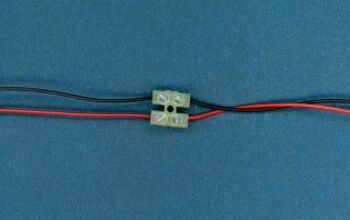Can I Take My DISH Receiver To My Vacation Home?

Vacation homes can be a relaxing escape from everyday life, such as work, stress, and the daily banter you have with the regular people in your life. However, people like their televisions and cable networks since this helps them escape reality for a while. Is there a way to bring your DISH with you when you visit your vacation home?
With a DISH network, you don’t need to set up separate households, which can be troublesome. Adapting to your vacation home could not be easier with DISH. You can switch your service between homes or have simultaneous service. It’s up to you.
Are you wondering how you can go about adding your DISH to your vacation home for the time that you or a loved one are staying there? You’re in the right place! Let’s talk about this, and see what you need to do to take your DISH receiver with you.
Can I Take My Dish Receiver To My Vacation Home?
Currently, DISH Network can only be accessed at one location at a time. The receivers can be moved to a second location, but they can’t all be running at the same time at that second location. This means that you can use your receiver in both places; however, you cannot do this simultaneously.
But, how do you do this? What steps do you take? Well, inform them that you will be moving your services to your cabin, and then once you get home, call and tell them that you are home again. It’s that simple.
DISH Snowbird Account
If you get a DISH snowbird account, then you’ll have to pause your service and move the receiver. Disconnect it from your house, and once you reinstall it in your new one, then unpause your service again. This way, you can do it whenever, wherever. There is no limit on the number of times you can do this.
How To Set Up A DISH Snowbird Account
Setting up a new type of account can be frustrating and confusing. Therefore, we thought it was relevant to include the necessary information you might need to set up a snowbird account. That way, you can take your DISH receiver to your vacation home anytime you want.
Step 1: Call DISH
Get in touch with Dish Network by dialing 800-344-DISH (3474) to begin the process. However, you’ll have to occupy two or more homes throughout the year to qualify for a snowbird account.
Step 2: Give The Address
Set up your account with the address of your vacation home instead of your current address. You will need to schedule a “Dish Mover” in order for an installer to set up service in your new home if you have never done this before.
In September 2010, this was a free service, but certain restrictions apply depending on your account status.
Step 3: Transfer Your Things
All of your Dish Network receivers and remote controls, whether you own them or lease them, can be brought to your vacation residence. You will receive an installer who will install a new dish, run cables, and make sure that your service is operational when you arrive at your vacation home on the scheduled date.
Dish’s Residential Service Agreement (RSA) states that you must take ALL your equipment with you when moving. Once you have changed addresses, you will only have to transport your equipment back and forth between your residences and call Dish to update your service address. Find out what you can do with an old satellite dish.
How To Move Your Dish Receiver To Your Vacation Home
If you don’t want a Snowbird account, that’s okay! There’s a different way to get your service in your vacation home as well, and that’s just by transferring your receiver yourself.
- Check the connections. Ensure that the satellite box in the new location has the same connections as the television in your old location. Coaxial cables or RCA cables (red, white, yellow) are typically used by Dish receivers. Many of these devices use special cables, which may include HDMI (red, green, and blue), along with audio (red, white).
- Disconnect. The Dish receiver in the old location must be unplugged and turned off. The receiver and television must be disconnected from each other. Take the cable coming from the satellite and connecting it to the receiver off.
- Install the new receiver. Use the “Sat In” jack to connect the coaxial cable from the satellite dish (or multiplexer) to the receiver.
- Connect the cable. The coaxial cable should be plugged into the “Out to TV” jack on the back of the Dish Network receiver and into the television’s “In” jack.
- Install power source. Install a power source so that the receiver can be turned on. You can view the television and receiver once this happens.
- Call DISH. When you move with DISH, you don’t have to worry about it being a hassle. You’ll have to call DISH to switch the service, and you’re ready to go!
What If You Want Simultaneous DISH Service?
Leaving the primary residence for the vacation home may put you in a difficult situation if there is a family member staying behind. There is a possibility that your services will need to run simultaneously between the two homes.
When you watch DISH anywhere on Demand content, your device will automatically be authorized. It is possible to authorize up to five devices at once. You will be automatically deauthorized if you use a new device while logged into dishanywhere.com or if you use a new browser while logged into dishanywhere.com.
Sign Up For Service At Both Locations
Having service at both locations might be the best option for you if moving the receiver between the two locations is difficult for you. There are some benefits to this option, but there are also some risks involved.
It can be confusing to call customer service when you have two accounts. In addition to waiting times, it will be necessary to explain your situation and hope that the correct account is located. A second account means two separate bills for each location, which will incur additional charges on your bank account.
On the other hand, DISH doesn’t typically require contracts so that you can cancel service at one location at any time. A decrease in your time spent at either location is significant. When you have service set up at both sites, you do not have to reconnect from one location to the other or contact DISH each time you move.
You Can Always Stream Shows
If all of this sounds like too much, you can always opt to stream shows from your vacation home using Netflix, Hulu, or another service. You don’t have to have DISH to get the most out of your television experience.
As long as you have a laptop, tablet, or even a phone, you can use a streaming service. There are also smart TVs that are on the market that have these services built into them. Most offer a free month before you begin paying to see if it’s something you like. These services start from $5.99 and go up to$20 a month.
Related Questions
How much does a second DISH receiver cost?
Additional cost included in the 2-year price guarantee: Programming package upgrades ($79.99 for AT120+, $89.99 for AT200, $99.99 for AT250), monthly fees for upgraded or additional receivers ($5-$7 per additional TV, receivers with other functionality may cost $10-15).
Can I share DISH Network with my neighbor?
In these cases, sharing the dish is probably fine, but ensure that your equipment is fully isolated from their equipment. That would require putting filters between the two or maybe even using two different multi switches.
How many DISH receivers can I have?
Generally, DISH allows a maximum of six receivers (for a maximum of 12 independent TVs) per residential account. There are rarely any families that need that many receivers, so it’s plenty!
Our Takeaway
There are many different options for you if you decide you want to have your DISH receiver at your vacation home. Sign up for a snowbird account, or move your receiver and call to transfer service. However, if you feel like that’s too much work, you can always sign up for a second account at your vacation home.
If you’re looking for a cheaper way to get service in both places, then perhaps signing up for a streaming service that you’ll use when you’re on vacation is the better choice. That way, you can enjoy your shows while the person house sitting isn’t left without entertainment.
Related Articles

Heather is a passionate writer who loves anything DIY. Growing up, she learned everything from home repairs to design, and wants to share her tips with you. When she's not writing, she's usually hiking or searching for her next DIY project.
More by Heather Robbins