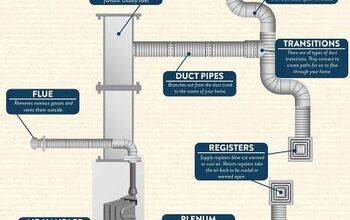9 Best Pergola Design Software Picks (Free and Paid)

Pergolas are one of the more popular backyard structures that people want to add to their homes, but let’s face it. They are not “one size fits all” structures. In fact, you actually may need to sketch things out to ensure that the design you want is feasible and will look as good as you want it to in your mind’s eye. That’s where pergola design software picks come into play. Curious about which kit’s right for you?
The most popular pergola design software platform is Autodesk. Others include SketchUp, Vizterra, Pergola Planner, Idea Spectrum Landscape Designer, Total 3D Landscape And Deck Deluxe, Virtual Architect Home Designer 10, Home Design Suite, and Room Sketcher.
There are so many different ways to design a pergola. It’s good to have the right software platform to help you plan it all out.
Why Choose Design Software For A Pergola?
Generally speaking, you should always draw stuff out before you add it to your home. Having software that lets you design your own backyard will give your garden’s engineers a better idea of what you want in your home. It also gives YOU a better idea of how it’d actually look when it’s done.
Having seen what happens when you think of something but don’t actually get a visual on it until it’s done, I can tell you that sketching things out can make a huge difference in the outcome of your project. Oh, and it saves you money, too. After all, it costs a lot more money to redo a pergola than it does to get the look you want right the first time around.
How Much Should You Pay For Pergola Design Software?
Pergola design software can range from being totally free to as much as $195 per month. How much you want to pay for the software is up to you. If you want to use this planning software for other projects around your home and garden, then you might want to pay for it. In many situations, that money will pay for itself. This is especially true if you want to have pergolas designed with special measurements in mind.
However, it’s possible to get great concept art from free design planning platforms, too. If you just want to give your home contractors an idea of what you want the finished product to be, then you should do it.
The Best Pergola Design Software Platforms
Now that we’ve gone over the why’s, it’s time to take a look at the software home design platforms that you can choose. It’s important to remember that many software kits that allow you to do architecture work DO NOT do outside backyard work. So, stick to these options below…
1. Autodesk
If you want to have a sketch that will be able to be used in a professional setting, then you are going to want to get Autodesk. This has been the top choice of architects, garden designers, and landscaping professionals for well over 20 years. If you have ever seen highly detailed designs done online as previews, it was probably Autodesk that made that image.
Generally speaking, Autodesk is a good choice if you are starting your own landscaping company. Since you may need to learn the ropes for a while before you’re good at it, this is a good software platform for professional landscapers, architects, and deck builders. Amateur homeowners might feel a bit more
Main Points:- Free trial, but costs $195 per month for regular use
- Excellent, fully customized look
- 3D extras, 2D rendering
- Slow learning curve may make it difficult for others to try
- Material and measurement inputs are standard
2. SketchUp
While it’s not as detail-oriented as Autodesk, SketchUp is another favorite of landscape designers and home architects across the world. This is a software platform that is designed to be easy to use, even if you’re not a pro. It is pretty straightforward and tends to have most of the features you need to get a gorgeous mock-up of the pergola you want along with a decent garden view.
Most homeowners seem to prefer using SketchUp, and not just because it is one of the few freebies on the net. It’s just really easy to learn and still get good results. That’s hard to do.
Main Points:- Free
- Android and iOS apps available
- Web access, too!
- Easy viewing
- 2D/3D design capabilities
- Can also be used for quick brainstorming sessions
3. Pergola Planner by Simpson Strong-Tie
So, I was pretty shocked to find out that a home improvement company was so hardcore. Simpson Strong-Tie, one of the more popular online structure companies, decided to put together a software platform meant to help people design the pergola of their dreams. This might be a bit of a marketing ploy, but it’s a good one. You can check out all the types of deck accessories and pergolas you can add here, too.
For what it’s worth, you are unlikely to find free web planners that are this good without serious searching. So, for that, you gotta thank Simpson.
Main Points:- Free
- Web access only
- Mostly meant for marketing, but it still works
- Good for brainstorming
- Good if you want to work with Simpson Strong-Tie
4. Vizterra
While Autodesk reigns supreme in the world of architecture and interior design, Vizterra tends to be the head honcho as far as landscaping planning goes. This pergola design software isn’t just for pergolas. It’s also for just about every garden plan you want from a full shrub layout to a nice little gazebo. This makes Vizterra a good go-to if you’re the type of person who wants to have a quick layout of major gardening endeavors.
Like SketchUp, Vizterra is a good choice for people who want affordable yet detailed plans laid out. If you are considering getting a landscaping company together, or want to get a good sketch platform for professional pictures of yards, this is it. Vizterra’s excellent client ratings are all the more reason why you should give this design platform kit a shot.
Main Points:- $97 per month is the lowest rate
- Requires actual software installation
- High RAM usage
- High-def 3D modeling
- Excellent, realistic plants
5. Idea Spectrum Realtime Landscape Designer
If you want to get something that’s a little more friendly towards amateurs, then you might want to check out the software kit put together by Idea Spectrum. This is the type of app that people like to use when they want to figure out whether they want to have a pergola, a deck, or something different altogether.
I love how intuitive this program is, not to mention how easy it is to use. It has well over 11,000 different accessories that you can use to outfit your pergola too. So, you get a good idea of what your finished landscape will be like.
Main Points:- Windows only
- Extremely detailed 2D and 3D renderings
- You can add a house and cars in the background
- No experience required
- Buy for $99.95
6. Virtual Architect Professional Home Design 10
Much like Idea Spectrum’s offering, Virtual Architect Home Design is geared towards people who want to play with their imagination while getting good renderings of what they want to make. This is a full home design kit, so pergolas are not the only thing that you can make with this software platform. You can make a full house, lawn, deck, and more. It’s great like that.
If you’re like me, then you love to have a wide array of different options that you can play around with. This will give you great brainstorming time…and maybe just a little bit more inspiration for your next big home improvement project. This is ideal for people who are not going pro, but rather, want to have a cool toy.
Main Points:- $74.99 to purchase
- Computer software, no apps
- Gorgeous details for home, garden, and deck work
- 2D/3D design capabilities
- Can also be used for quick brainstorming sessions
7. Total 3D Landscape and Deck Deluxe
Made by Individual Software, Total 3D is another non-pro-oriented software kit that can help you determine the type of pergola you want in surroundings that look just like your home. With that said, many people find this software platform to be a bit…dated? Yeah, I suppose dated would be a good way to say it. While it is 3D, the graphics leave quite a bit to desire, you know what I mean?
Though the graphics on Total 3D Landscape and Deck Deluxe are not top tier by any means, it still offers a lot of awesome add-ons that make it easy to get your pergola designed. Since it is mostly for outdoor designs, you also get a fair amount of focus on garden accessories, plants, and similar goodies.
Main Points:- $27.99
- Windows only
- Easy use, but bad graphics
- Easy viewing
- 2D/3D design capabilities
- Can also be used for quick brainstorming sessions
8. Home Designer Suite
This is another home designer software platform that is sold as a package, and much like Total 3D, it’s a download-based purchase. Unlike Total 3D, Home Designer Suite is pretty up-to-date with the features that it offers and the graphics it has. This may not be a professional-grade item or a “pro standard” type of software, but most people would never tell.
This heavily-equipped software offers over 6,000 different bits n’ bobs for your home’s design. Some of these things include stuff for your pergola and the area around it. This makes it a good pick for people who want a little flair, but don’t want to take time to learn a professional-grade program.
Main Points:- $99.95 to download
- Windows only
- Over 6000 accessories
- Doesn’t really take much into account for measurements
- 2D/3D simultaneous design capabilities
- Can also be used for quick brainstorming sessions
9. Room Sketcher
An honorable mention to this list is Room Sketcher, which is both an indoor and outdoor room planner. This is a cool little app that can be downloaded straight to your computer or phone, and gives you a fast and easy way to sketch out the pergola, deck, and garden you want. (Yes, it also does rooms, too, but this article isn’t about them.)
This is an excellent tool for people who want to come up with room sketches that don’t always have the same measurements as what you have at your home. With that said, most people who use it just like the idea of having a pretty picture that can help you give contractors and builders a rough idea of what you want at your home.
Main Points:- Free
- Android, Windows, and iOS-compatible
- Best for concept work
- 2D/3D simultaneous design capabilities
- Intuitive use and design
Related Questions
Do you need to use pergola design planning software for your pergola project?
While having a sketch of the pergola you want to make is a great way to ensure that everyone is on the same page, it’s not necessary. Many home design crews will have an in-house sketch artist who will do it for free. Other times, you know what you want your pergola to look like and if you’re doing a DIY solo project, it doesn’t make sense to sketch it out. After all, you can see it in your mind’s eye.
How much does it cost to install a pergola?
Pergola installation costs between $2,500 to $5,500 in most cases. The national average for pergola installation costs is around $4,000. However, the price can go up significantly if you choose to make a pergola using an exotic wood type. The same can be said if you want to add electric lights to your pergola. Prices for these upgrades can vary significantly based on the details of the upgrade itself.
What is a pergola with a solid roof called?
A pergola that has a solid wooden roof is called a pavilion or a gazebo. Pavilions are similar to gazebos, but they have one major difference: the shape. A pavilion is rectangular or square. Meanwhile, a gazebo will typically have a round or oval shape. Both pavilions and gazebos can be defined as a pergola with a solid roof.
Related Guide

Ossiana Tepfenhart is an expert writer, focusing on interior design and general home tips. Writing is her life, and it's what she does best. Her interests include art and real estate investments.
More by Ossiana Tepfenhart











![10 Best Electric Pressure Washers – [2022 Reviews & Guide]](https://cdn-fastly.upgradedhome.com/media/2023/07/31/9070600/10-best-electric-pressure-washers-2022-reviews-guide.jpg?size=350x220)

![10 Best Electric Lawn Mowers - [2022 Reviews & Top Rated Models]](https://cdn-fastly.upgradedhome.com/media/2023/07/31/9070486/10-best-electric-lawn-mowers-2022-reviews-top-rated-models.jpg?size=350x220)